Browse completed tasks
You can find all your completed tasks by switching to the Completed Task View in the top right corner.
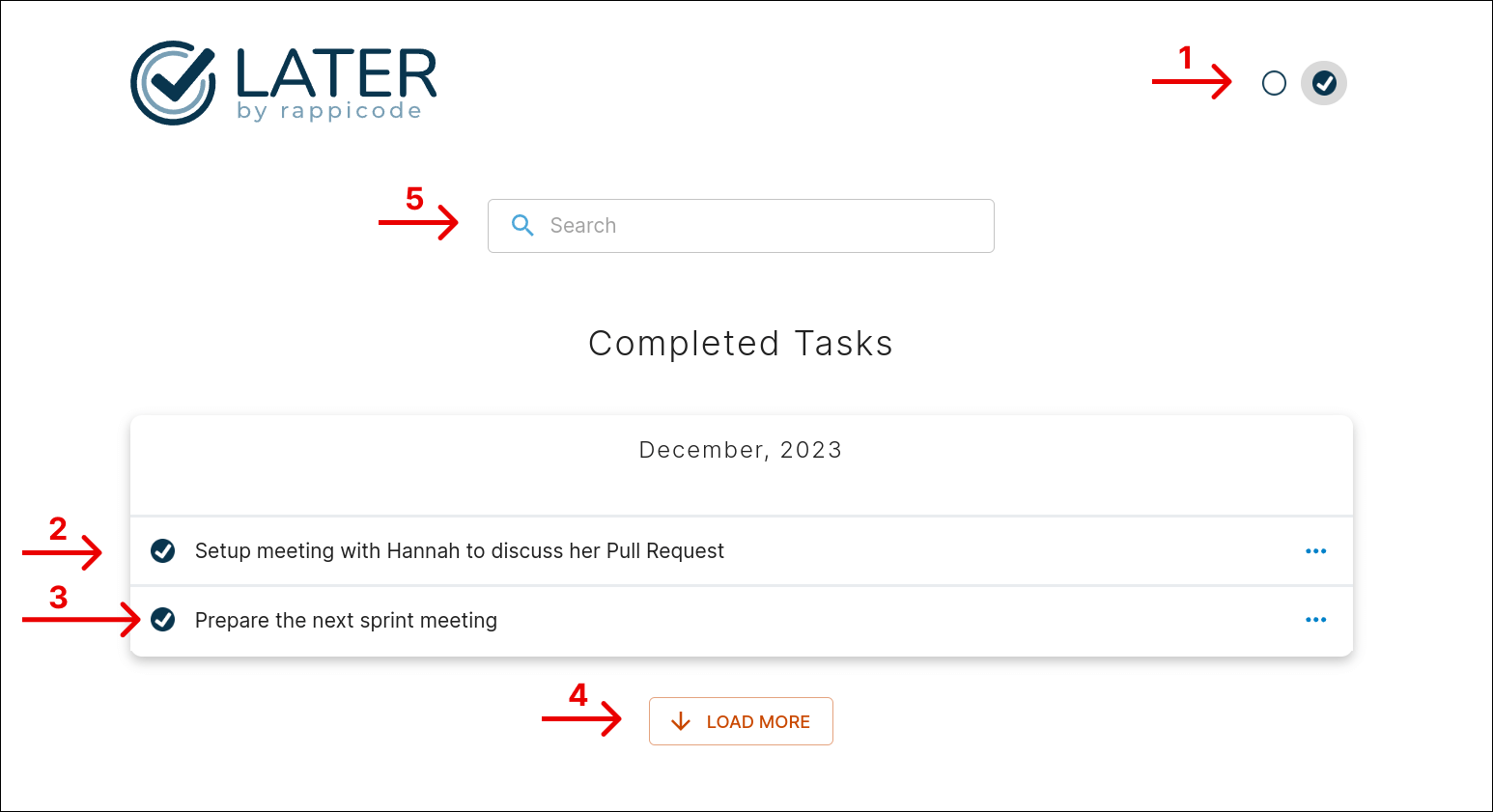
- Toggle to switch to the Completed Task View
- By default, it shows all your completed tasks from the current month
- Reactivate a task by unchecking it
- Click this button to load previous months
- Search your completed tasks