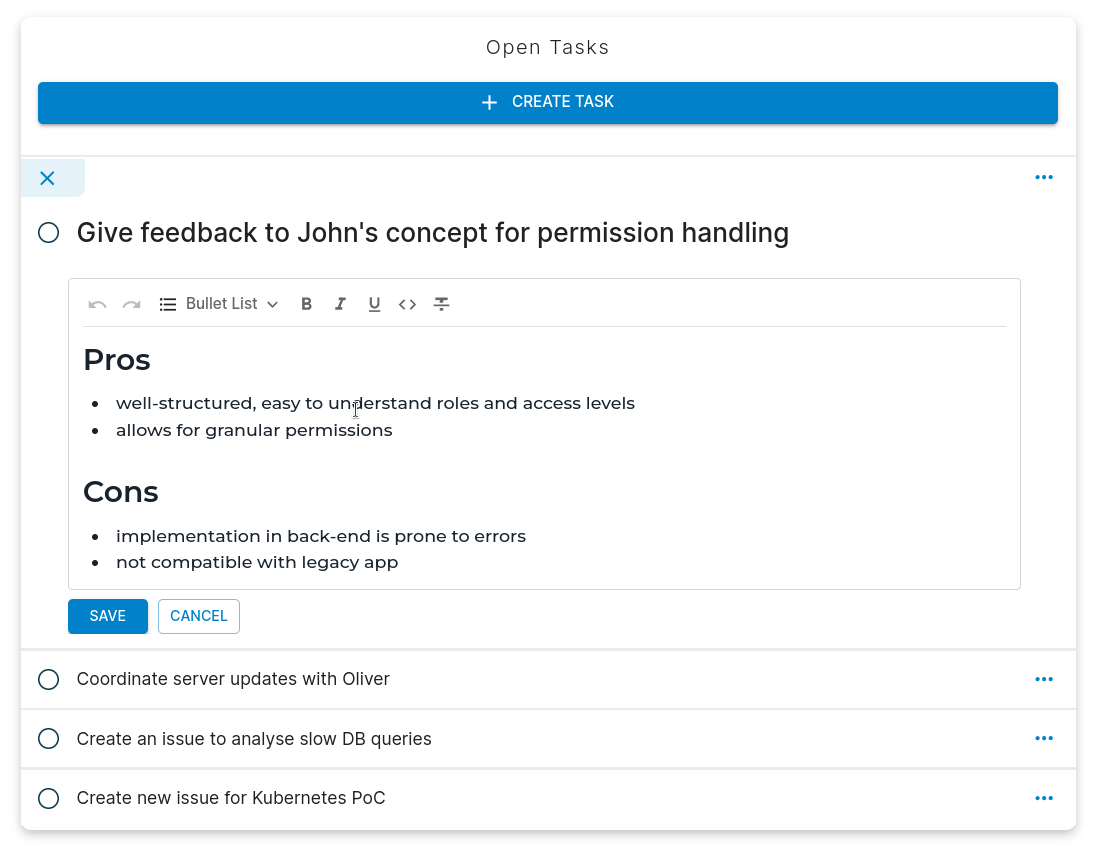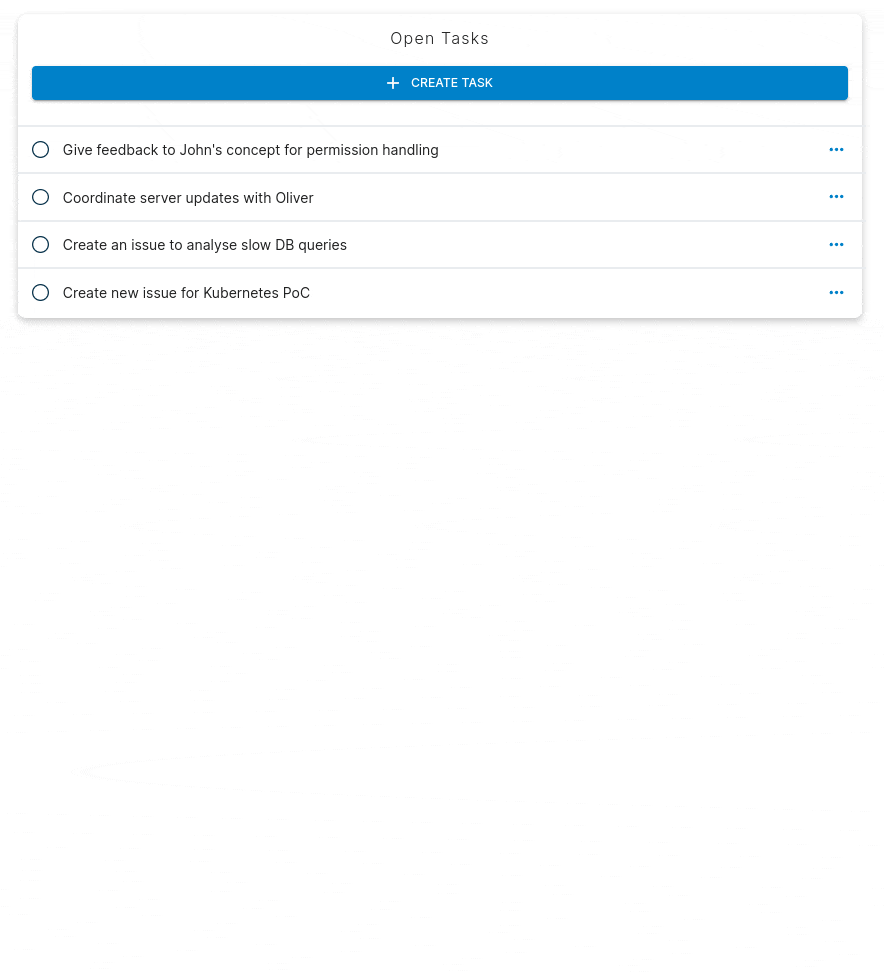Edit task
To edit a task, open the detail view and click anywhere on the title or description area.
Text editor shortcuts
When writing up your task description you can use any of the following shortcuts in the text editor:
Ctrl&Bfor bold textCtrl&Ifor italic textCtrl&Ufor underlined text- Wrap inline code in single backticks
` - Wrap code blocks in triple backticks
``` #through######for heading levels 1 - 6-&Spacefor unordered lists1.&Spacefor ordered listsCtrl&Zto undoCtrl&Yto redo
tip
You can use Ctrl & Enter to save the task instead of using the Save button.
- Static
- Animated