Overview
Navigate to Global Page
Navigate to the Global Page by selecting the Later app in the Apps dropdown in the top navigation in Jira.
Default View
By default, the Global Page shows all your open tasks and allows you to search them. In the top right corner you can switch between your open and completed tasks.
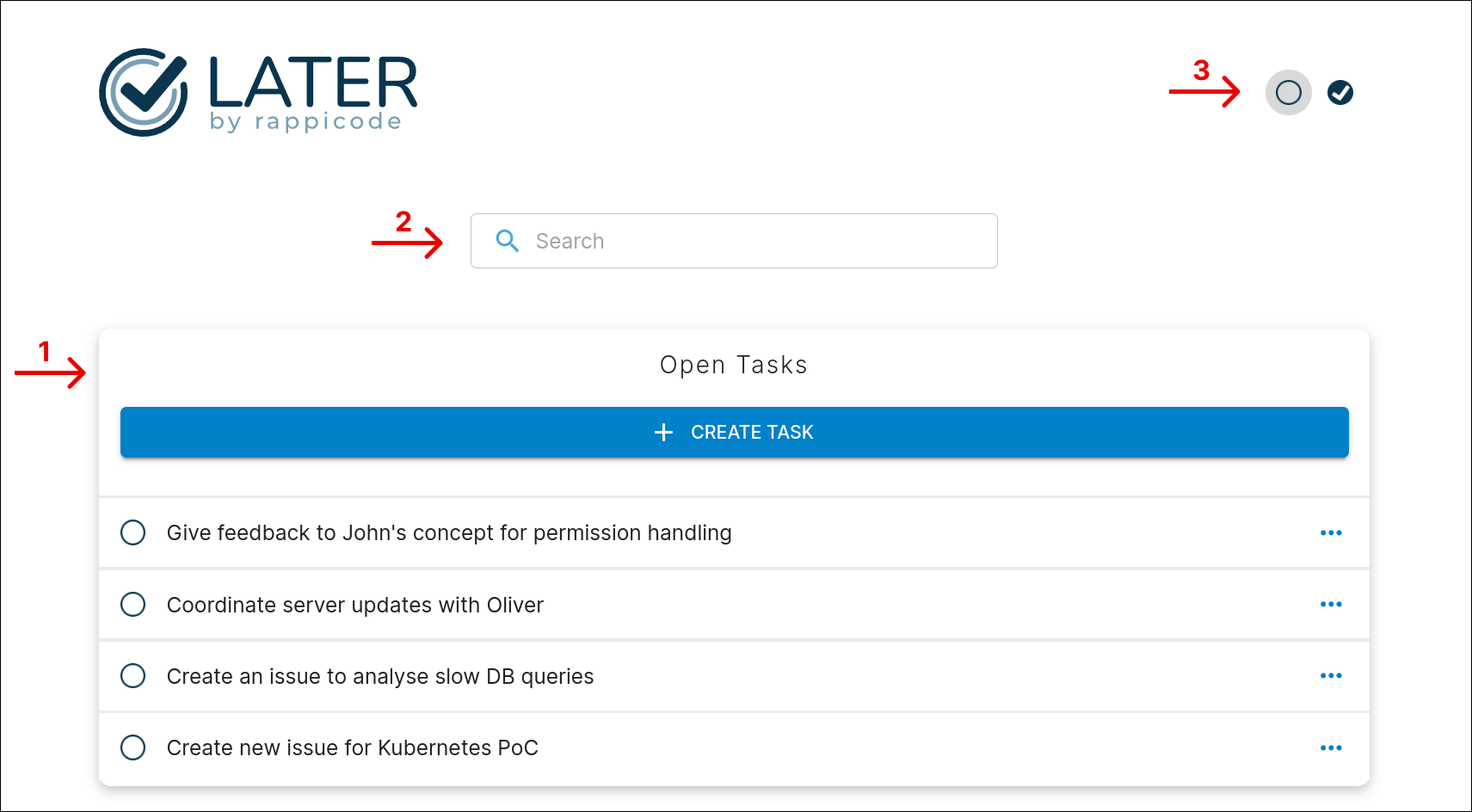
(1) A swimlane showing all your currently open tasks
(2) A searchbar allowing you to search for specific tasks
(3) A toggle to switch between open and completed tasks